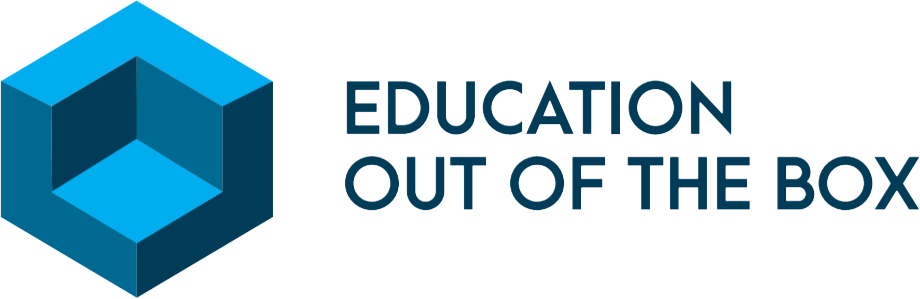13
JulyNewsletter March 2023, Pedagogical innovations for digital learning
The list of pedagogical innovations 2023
- Creative and Immersive Presentation
- Cultivating Character in Classroom
- Debating: 21st Century Teaching and Learning Skill
- Designing Excellence into Student Engagement
- Gamification
- Gamification on GeoGebra
- Interactive whiteboards
- Multi-Stakeholder Assessment Methods
- Neurobiology of Learning
- Overcoming Adversity & Thriving in Uncertainty
- Peer-Based Learning
- School District Initiatives
- Social and Emotional Learning (SEL) Skills
- Storytelling to Share Information
- Student Uptake of Feedback
- Teach-Back Strategy
- Use of YouTube in Class
- VaKE Method within HEI Curricula
- Vibrant, Virtual Learning Community
20 Ways to Create an Interactive Presentation
1 Start your interactive presentation with an icebreaker.
You could ask the audience to answer a question out loud or to their neighbor, ask them to prepare a few questions about your topic or a list of things they'd like to learn or put together a fun icebreaker game.Visualize the icebreaker question on a slide using text animations. Your Visme editor offers a variety of eye-catching movements for your textual content. Choose from options like typewriter, rise up, ease in and more.
2 Use video clips in a slide or two.
You don’t have to be the only one talking during your presentation. Videos are one of the most effective interactive tools for presentations.Sharing video clips can be a great way to further emphasize your argument by bringing in other opinions or even to just add a break for your audience during longer presentations. You can also share a video of yourself demonstrating how to do something.
3 Add Animated Icons
Create interactive slides with unique touches like animated icons. Using vibrant design elements like beautiful icons that move your audience’s attention to the areas you want them to notice. Also, using icons instead of text offers white space for the viewer to feel a sense of balance on the slide.
4 Add Pop-Ups with Extra Info
A great way to inspire your audience to interact with your presentation is to add popups with extra info using hotspots. This is how you can do it.Add visual hotspots as markers for the audience to know there is something special going on.
5 Make your interactive presentation non-linear.
Not every slideshow you create needs to simply flow from slide to slide. Get creative with it and see if it makes sense to add in a non-linear flow. So, what exactly is a non-linear presentation?You can create a table of contents page and link it to the slides that start each section. If your presentation is embedded, this allows your audience to navigate in their own preferred order.
6 Have a Q&A session.
Want to get the audience involved? Ask them questions! This is a must-have interactive tool for presentations.You can easily put together a few slides where you’re asking your audience questions throughout your presentation. Before you move onto the next section, ask your listeners what they think first.
7 Create an interactive quiz.
While you don’t necessarily want to use this as a way to sneakily check if your audience has been paying attention, it can be a fun way to gauge expertise in your audience and understand how much information you should cover.
8 Add a Flipbook Effect
Mixing a physical “flipping” action with a digital document or presentation makes it easy for the audience to swipe from slide to slide. It’ll also create an emotional association with magazines and books, these are generally positive associations.
9 Bring props along to your interactive presentation.
Want to really grab your audience’s attention? Want to really grab your audience’s attention? Props are also useful interactive tools for presentations.Bringing props along with you to help you demonstrate and visually tell your story can be a great way to keep people watching and listening.
10 Tell your audience a story.
One of the most interactive ways to present information is storytelling. It’s an undeniable strategy for drawing your audience into your presentation. Even if your topic covers a lot of data, facts and statistics, your speech doesn’t have to be dry.
11 Add an audio narrative.
You don’t have to speak the entire time. Much like videos, audio and sounds are helpful interactive tools for presentations.In fact, sometimes, it can be nice to give yourself a break and pre-record some of your slides. This is also a great strategy to include for embedded presentations.
12 Poll your audience.
Looking for other activities for presentations to keep your audience engaged? Get your audience involved in your presentation by polling them. Give them multiple choice options to see which one is the most popular. Ask them to raise hands.Have fun with it. Ask your audience about their favorite football team, which ice cream flavor they’d choose between vanilla and chocolate and more. This is a great way to do icebreakers, as well as break up your presentation with some mindless fun.
13 Include discussion questions.
All you need to do is put a discussion question up on the board and ask your audience to go around their table with their answers. This creates an interactive environment with very little effort on your part.
14 Encourage movement in your audience.
Another way to create an interactive environment is by encouraging movement within your audience.This can be as simple as taking an intermission during a longer presentation or giving your audience a few minutes to get up and stretch their legs.Other methods include asking your audience yes or no questions and having them answer by raising their hands or standing up, having your audience move to different seats and introduce themselves to new neighbors, or calling people up on stage to participate.
15 Get your audience asking questions.
It’s a proven technique to make your PowerPoint presentation interactive.Several times throughout your presentation, take a pause to ask for audience questions. Allow your listeners to ask questions about the slides you’ve already covered and the ones that may be coming up.Getting your audience to ask questions, and letting them know that there will be several opportunities to do so, is a great way to ensure they continue to pay attention, take notes and write down potential questions throughout.
16 Let your audience decide the direction.
Again, your presentation doesn’t have to be linear. You can have a slide setup with your four (or however many you have) main points and ask your audience which one they want to hear first, second and so on.This makes it fun for the audience because they actually get to participate in the order of your presentation.While this means you need to be extra prepared for whatever route your presentation may take, it creates a fun, interactive setting that your audience will remember for years to come.
17 Share a hashtag for social interaction.
If you’re speaking at an event that already has a branded hashtag, encourage your audience to tweet about your presentation using that hashtag. If you’re hosting a standalone presentation, come up with your own hashtag for your audience to use.Your viewers can then share tidbits from your presentation as well as use the hashtag to ask questions for you to monitor and answer throughout.
18 Add music to your interactive presentation slides.
Create a different ambiance by adding background music to your slides. Or get your audience pumped for new and exciting information with a pop songtransition.
19 Play with transitions and animations.
You can also create seamless transitions between your slides by having each one of your elements slide in on its own, like in the presentation example below. To see the effect in action, click on the arrow buttons to transition to the next slide.You can even add animated graphs and charts to your presentation slides. Animation should be fun, and toying with different ideas can make for great interactivity.Just remember to be consistent with your animations and transitions. Keep the same look and feel throughout your entire presentation rather than a million different animation types.
20 Use data visualization in your interactive presentation.
Whether you’re a data expert, business leader, or trainer, data visualization is a staple. It’s one of the most interactive ways to present information, especially when detailing with figures and statistics.
20 Ways to Create an Interactive Presentation That Stands Out
More information about outdoor education, game-based learning and design
thinking method you can find on the platform www.education-outofthebox.eu